In the ever-evolving landscape of digital content management, think tanks and other organisations with content-rich websites are confronted with the challenge of organising and presenting a vast array of information.
A common problem we are presented with is making large volumes of content easily findable on our clients’ sites. Our solutions take many forms. These include: optimising the sitemap; improving content structure; categorising content using clear and logical taxonomies, determining optimal relationships between content; and having smart related content.
In this post, we focus on how we give the site editor control over large filterable lists of content. This allows organisations to evolve their sites with the support of a foundational content strategy, but without the expense of arranging for one of our developers to make the changes needed. We call this a ‘Listing Builder’.
How the Listing Builder works
Our innovative Listing Builder is a testament to our commitment to enhancing content management systems specifically to cater to content-heavy websites. During an initial discovery phase, we work out where lists of content best sit within the sitemap and which taxonomies and relationships are most useful to surface, so that the visitor can search for what they need. This typically boils down to the site editor needing to create lists of content where they can:
- Restrict results to a subset of their content
Editors can tailor the displayed content by choosing specific content types, sub-types, and taxonomy terms to limit results. A typical example might be a ‘Publications’ or ‘Blog’ section landing page – or a page where an organisation lists all of its content related to a particular topic of importance. - Control which filters visitors can use
Editors can turn off and on various filters we have built for the particular site with simple on/off checkboxes. - Manage available options within filters
Rather than showing all options, editors can optionally limit which choices appear within the filter to keep the options tailored to the specific tasks visitors of the particular area of the site are trying to accomplish. - Manage sort order
The tool supports various sorting criteria (like recency), and the ability to flip that ordering. Use cases here include the need to view the upcoming events that happen soonest (whereas past events will be shown in reverse chronological order), or to use alphabetical order for listing organisations or people.
WordPress: Innovating beyond core limitations
In the case of WordPress, the core content management system lacks native functionality for complex filterable listing pages. To bridge this gap, we have developed the Listing Builder, which has been instrumental for the better part of a decade in empowering our think tank clients to create configurable listing pages. This tool extends WordPress’s capabilities, enabling site editors to manage and present their content efficiently and intuitively, aligning with the functionalities outlined in our Listing Builder.
Drupal: Simplifying complexity with views
Drupal Core offers ‘Views’ – an inherently powerful feature for listing pages. However, its complexity can be overwhelming. We’ve addressed this by providing a simple interface within the page editor, allowing the easy toggling of key features (as described above) without sacrificing the key benefits that Drupal Core provides.
These solutions, tailored for both WordPress and Drupal and customised for every client, reflect our deep understanding of the content management challenges faced by think tanks and other organisations publishing large volumes of content. By providing these configurable, user-friendly tools, we help think tanks to manage and showcase their rich content effectively and adapt to changing needs over time without needing additional development time.
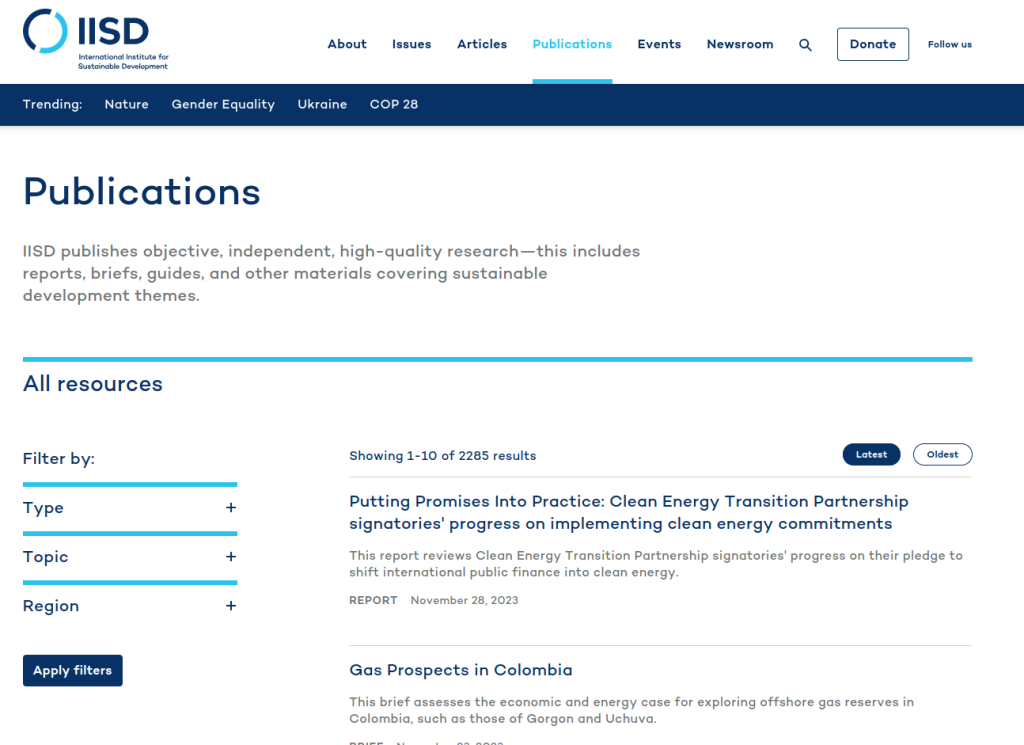
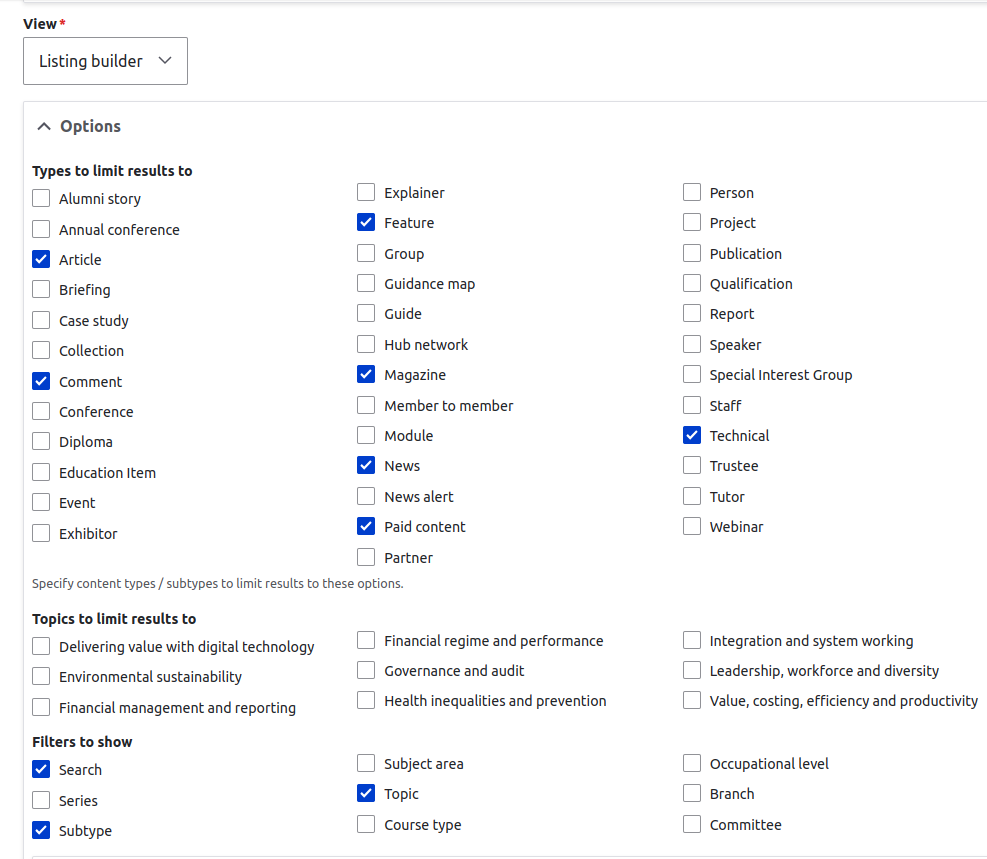
If you’re interested in finding out more about our Listing Builder, get in touch with us at hello@designbysoapbox.com.